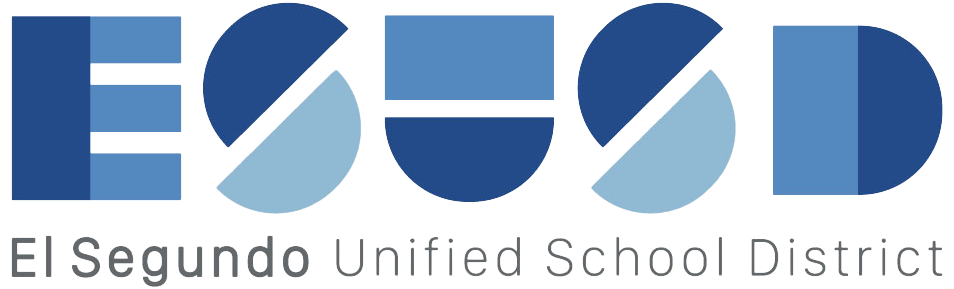Skip to content
Show submenu for About Us
About Us
Awards and Achievements
Board of Education
Show submenu for Departments
Show submenu for Community
Show submenu for Student Health & Safety
Student Health & Safety
Show submenu for Links
Contact Us
Show submenu for Student Enrollment
Show submenu for PowerSchool
Show submenu for