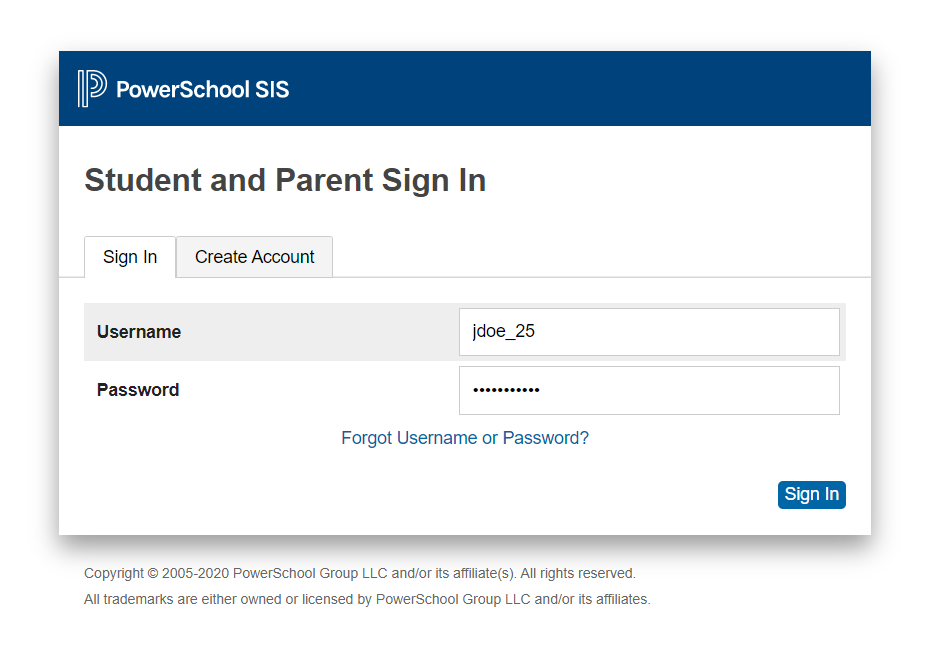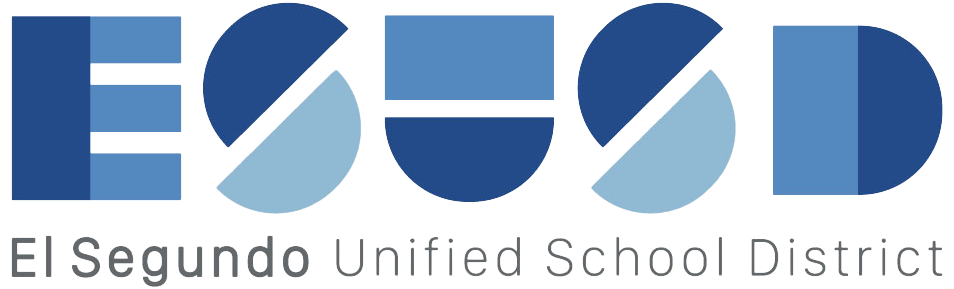Student Access to PowerSchool
New students will receive an Access ID and Access Password from your school. Returning students will have an Access ID and Access Password from the previous year.
Log into PowerSchool at https://esusd.powerschool.com/public/home.html
Type in the username (first initial & last name with an underscore "_" & graduation year (i.e., jdoe_25). There is no need to type the student's email address. (i.e. jdoe_25@esusdstudents.org.
2. Type in the password (Esusd & your 5 digit ID number plus "!" at the end) (i.e., Esusd12345!).