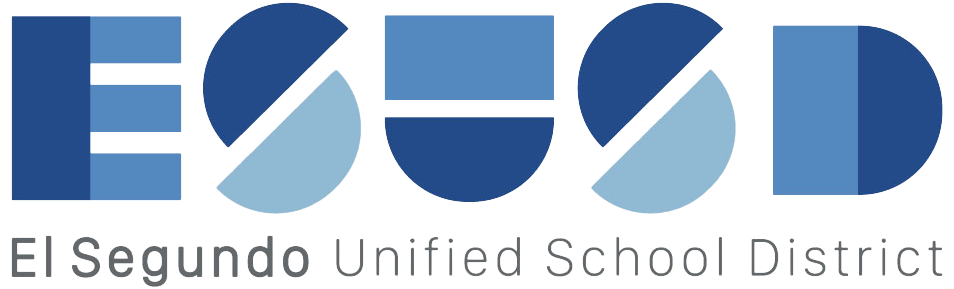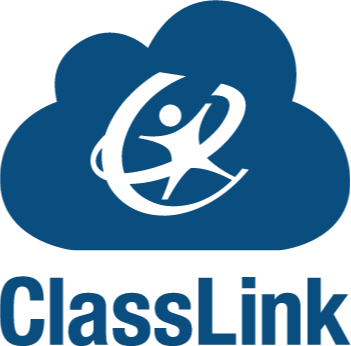Classlink - Introduction for Employees
Classlink is available on our website under the main banner or just go to https://launchpad.classlink.com/elsegundo
Feel free to bookmark it as this will be the new page for all your applications and websites.
Once you are at our sign in page, the rest is the same as before. Use your username / password you have always used to log into your school accounts.
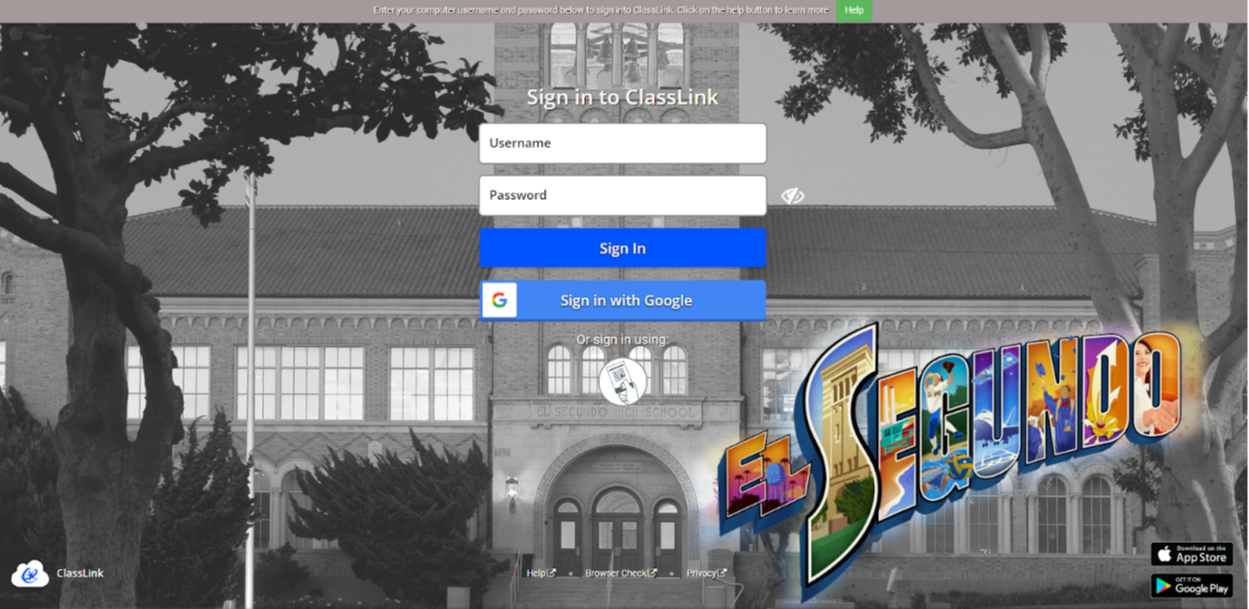
This new login platform will allow you to use any apps that you use day to day and store files.
Once logged in, feel free to edit the screen by right clicking on any application to add it to favorites or move it to a folder. To edit the organization of the apps and folders, click the paper and pencil icon on the top left and you can edit the look of your page.

To change your profile click on the top right and from there you can edit your picture, colors and password recovery options.
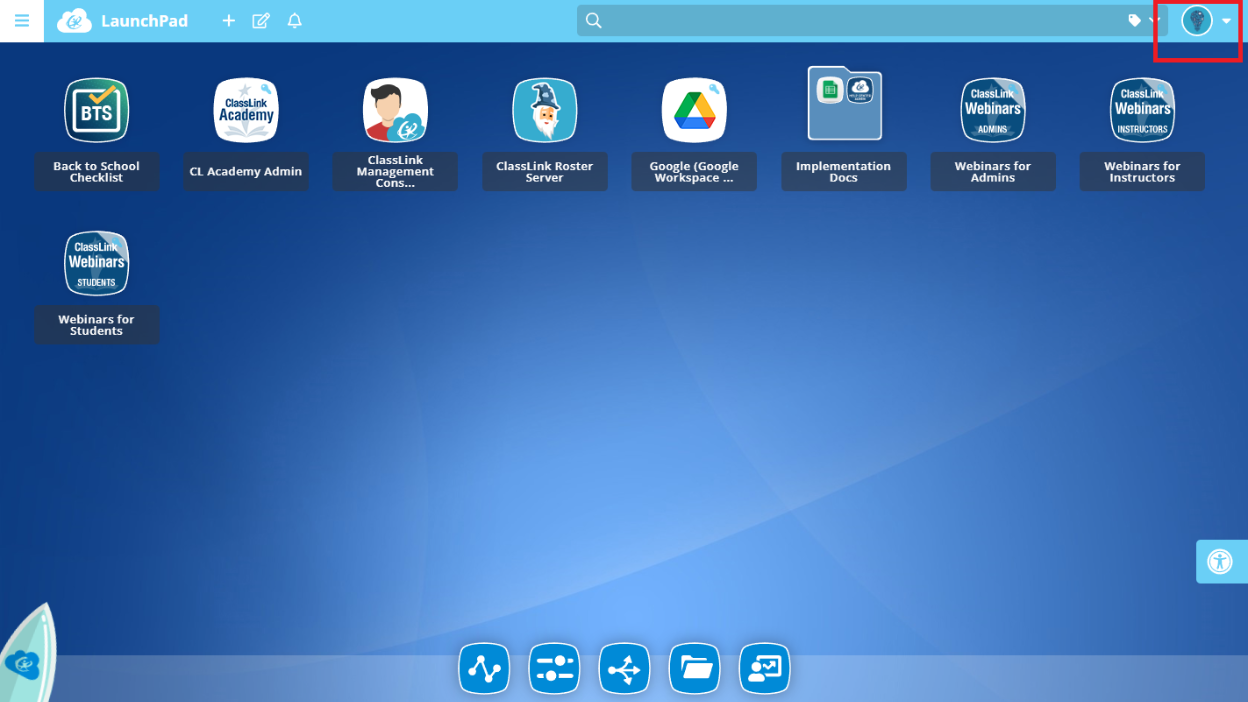
To upload or link to files, click on “My files” at the bottom of the screen and you will be able to upload and link to them from here. Then connect your Google Drive.
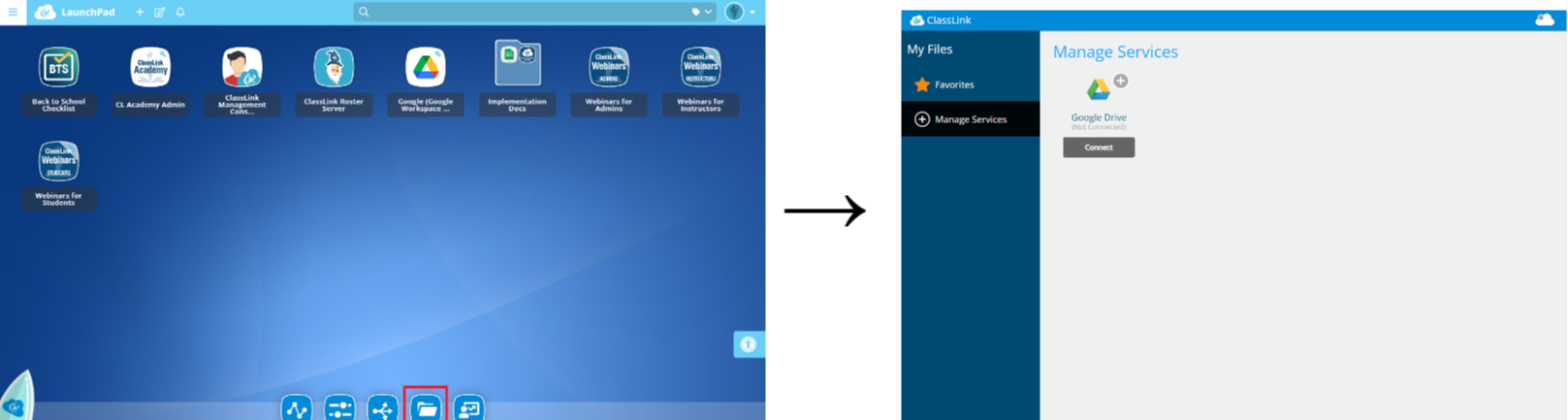
If you are missing any apps you use please submit a ticket via email to your site admin.
There is also an app to use for ClassLink, please look into the “Mosyle” app store on your iPad as a way to download the app.
Troubleshooting
I changed my password and now my log in doesnt work!
Right click your app and click on “Edit Password”. In this area click the Edit button on the right of Default seen here
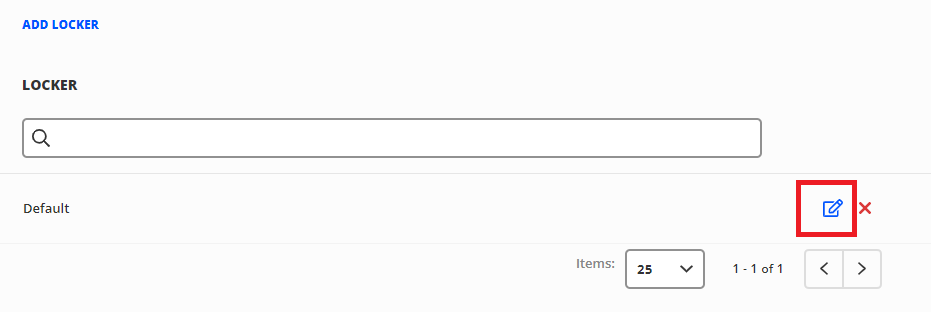
Once here, please type in your new log in credentials and click save on the bottom right
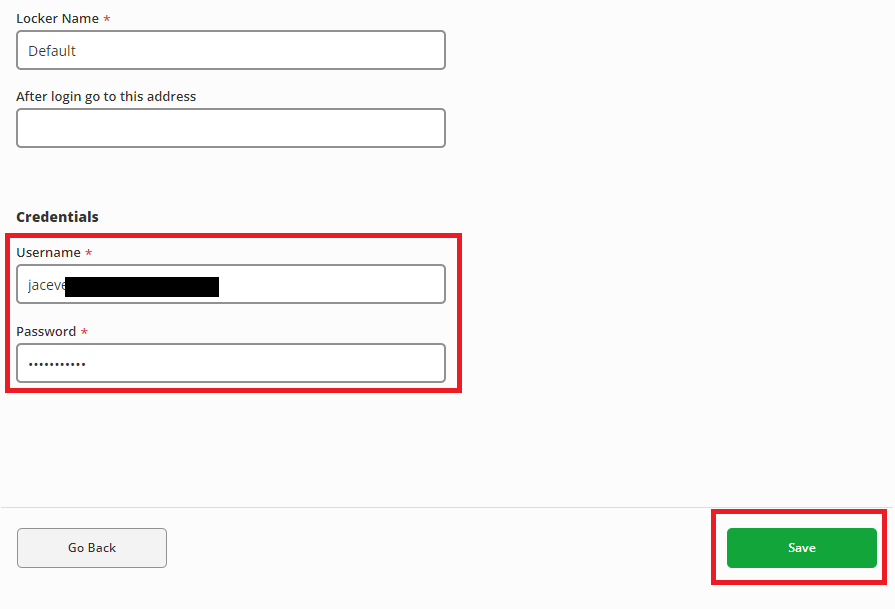
I'm missing an application I need
If you are missing apps or webpages that are supported by our ESUSD programs, please email your site admin to start a ticket on our system. Let us know what app or webpage is needed and provide us with the link to it.
I can't log in, I get an error code every time.
If you are receiving the error message “Not Connected - Your account is not connected with any ClassLink account.” . You are signed into a personal google account. Please go to gmail.com and sign out of that account, try again with your ESUSD provided account.