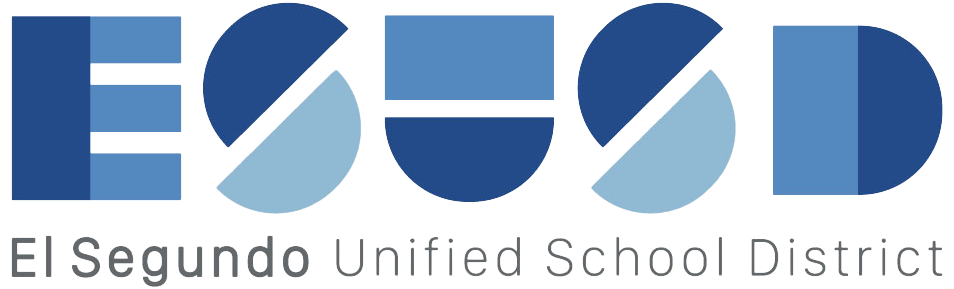Using Classlink on a personal iPad using QuickCards
Search the Apple App Store or download the ClassLink LaunchPad app to your device.
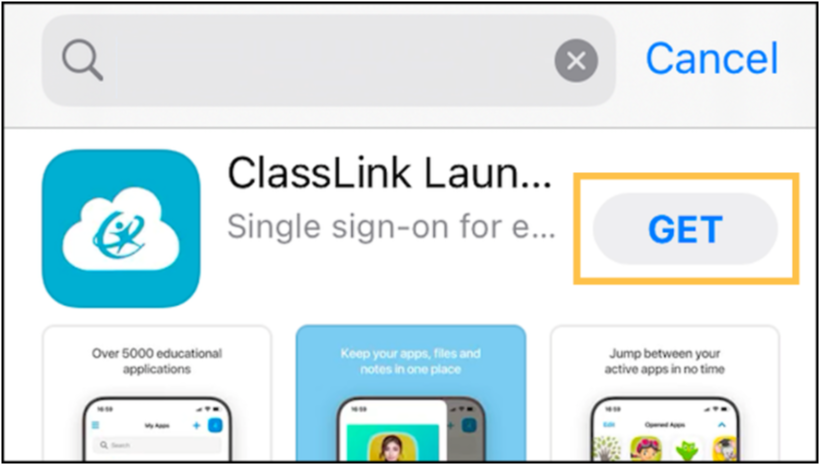
After the app is downloaded, open the app and type el Segundo in the search bar.
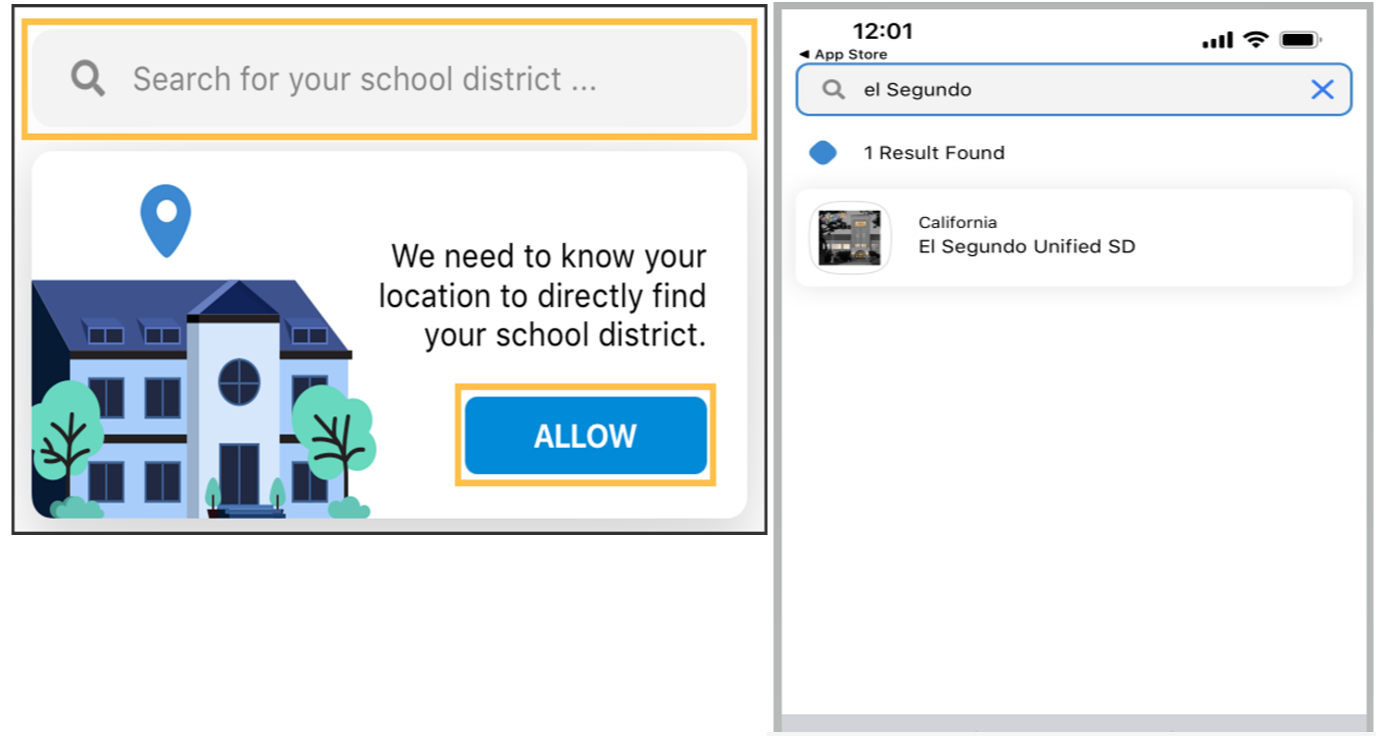
Once the app launches, use your QuickCard given by your teacher or school site and click Sign in with QuickCard.

When the camera comes up, hold up your QuickCard (pictured below).

The Classlink page should automatically load (pictured below).
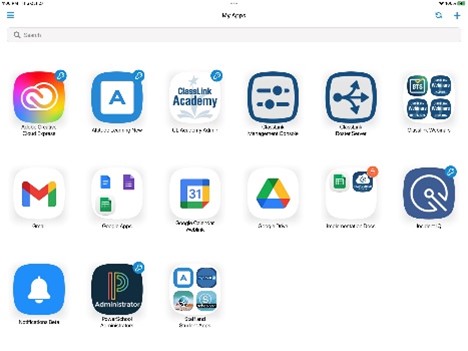
Please note that as of July 24, 2022, the ClassLink mobile app will only be compatible with iOS 14 and beyond.